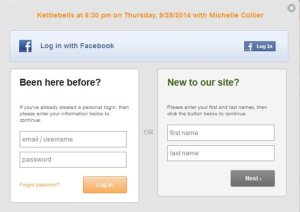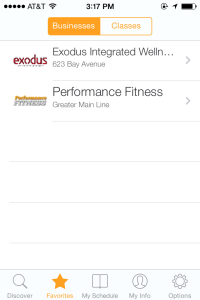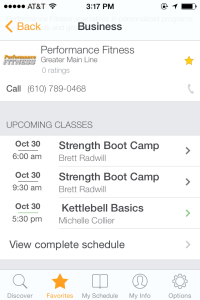Kettlebell Registration
There are three ways to reserve a spot for Kettlebell class:
1. From the Schedule tab on the Performance Fitness website. [This is best if you are reserving individual classes]
2. Through the Performance Fitness Mindbody portal [This is best if you are reserving a block of classes]
3. On your smart phone using MindBody Connect [Click for details on the IPhone app or here for the Android app]
SCROLL DOWN FOR DETAILED INSTRUCTIONS
Steps to reserve individual classes:
FIRST – Go to PerformanceFitnessLLC.com. Select the Schedule Tab.
SECOND – From the Schedule, select SIGN UP to the left of Kettlebells.
THIRD – The following window will pop up. The class you selected will be listed on the left.
Select CONTINUE on the right.
FOURTH – If you already have a Performance Fitness Mindbody login, enter your email and password in the box under EXISTING CLIENT.
If you have never signed up before use the box under NEW CLIENT to create an account.
Once you are logged in you will see the following confirmation.

To reserve multiple classes:
FIRST – Go to the Performance Fitness Mindbody portal at https://clients.mindbodyonline.com/classic/home?studioid=27194.
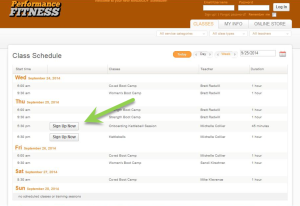
Select SIGN UP NOW next to Kettlebells.
SECOND – The following pop up will appear. If you already have a login, sign in at Been here before? If this is your first time, then follow the directions under New to our site?
THIRD – Once you are logged in another pop up window will give you the option to reserve a spot in and individual class [on the left] or reserve a block of classes [on the right].
In the following example the user reserved 2 classes with the selected date range. To complete this reservation select Make a recurring reservation.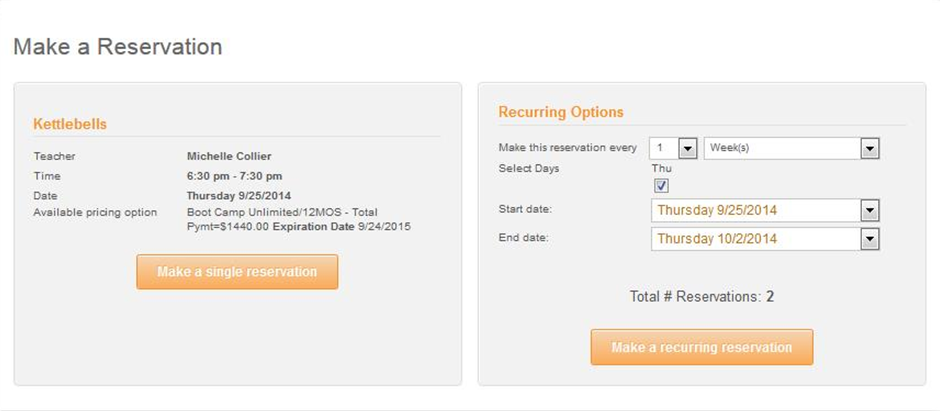
The My Schedule tab will display the classes you have reserved.
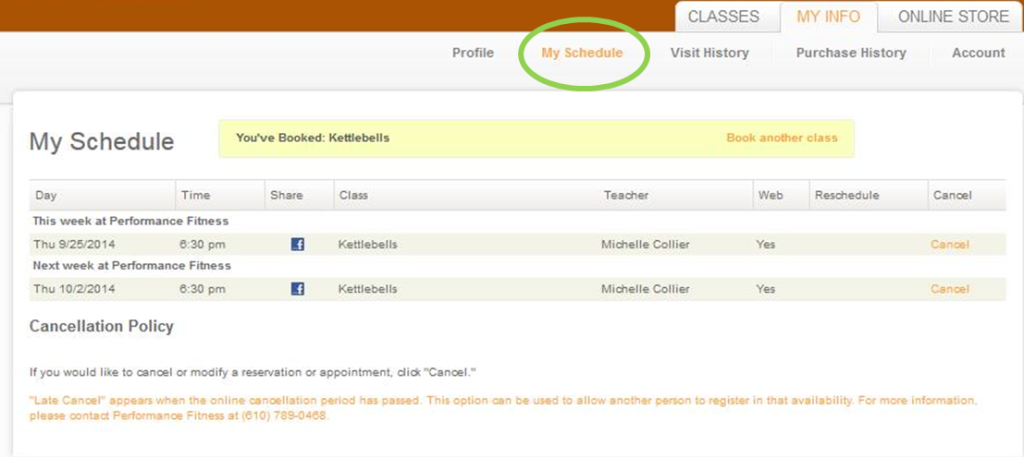
Using MindBody Connect
Download the Mindbody Connect app on your phone.
Search for Performance Fitness LLC in Havertown, PA
Select Performance Fitness.
You will be brought to the class schedule where you can register.